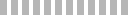Setelah masuk admin pada joomla lalu
klik Site -> Global Configuration -> System -> Media Settings
- pada Legal Extensions (File Types) kita tambahkan tulisan php, terserah mau ganti yang mana
- pada Restrict Uploads dan Check MIME Types kita ganti ke NO
- pada Legal Image Extensions (File Types) kita tambahkan tulisan php didalamnya
- pada Legal MIME Types juga kita tambahkan diakhir tulisan php
setelah step diatas selesai baru kita klik Apply dan Save pada Menu Global Configuration. Lihat gambar untuk lebih jelas

Setelah pengaturan kamu buat seperti itu, sekarang kamu sudah dapat akses untuk upload file yang berekstensi .php
Sebagai contoh kita beri nama file tersebut shell.php
Masuk ke menu Media, upload shell kamu disitu. Dan shell yg kamu upload berada didalam folder home/username/public_html/images/shell.php
Nah, untuk mengakses shell yg sudah kamu upload berada di http//:namadomain.com/images/shell.php
Thank's to all